Videos are an inseparable and omnipresent part of our lives, and they have a significant influence on our mindset. Also, there is joy in creating something and being seen. After all, isn’t that what they are about? But how can you enter this path and build your professional way into the massive world of media? These GCSE iMedia revision tips will put you on the right track.
Understanding the Exam
Before we get to the revision guide, let’s go over what you will see in the exam questions.
GCSE iMedia exam focuses on the key concepts of the pre-production stage in filmmaking. The assessment objective of this paper is to gauge the test taker’s knowledge of skills such as project planning, storyboarding, scripting, and understanding the media production process.
iMedia GCSE Exam Format
The exam consists of 70 marks, and the students have 75 minutes to answer the questions. The number of questions is not fixed, but you can expect 10 to 15 questions in the exam paper, depending on the question types. You can expect the following question types in the exam paper.
It’s worth mentioning that most of the marks needed to get a Cambridge National award are dedicated to the coursework. In fact, the coursework units comprise 75% of the grade, and each unit is marked out of 60 marks. So, don’t forget to balance the coursework with the revision. Click on GCSE Creative iMedia Handbook to learn more.
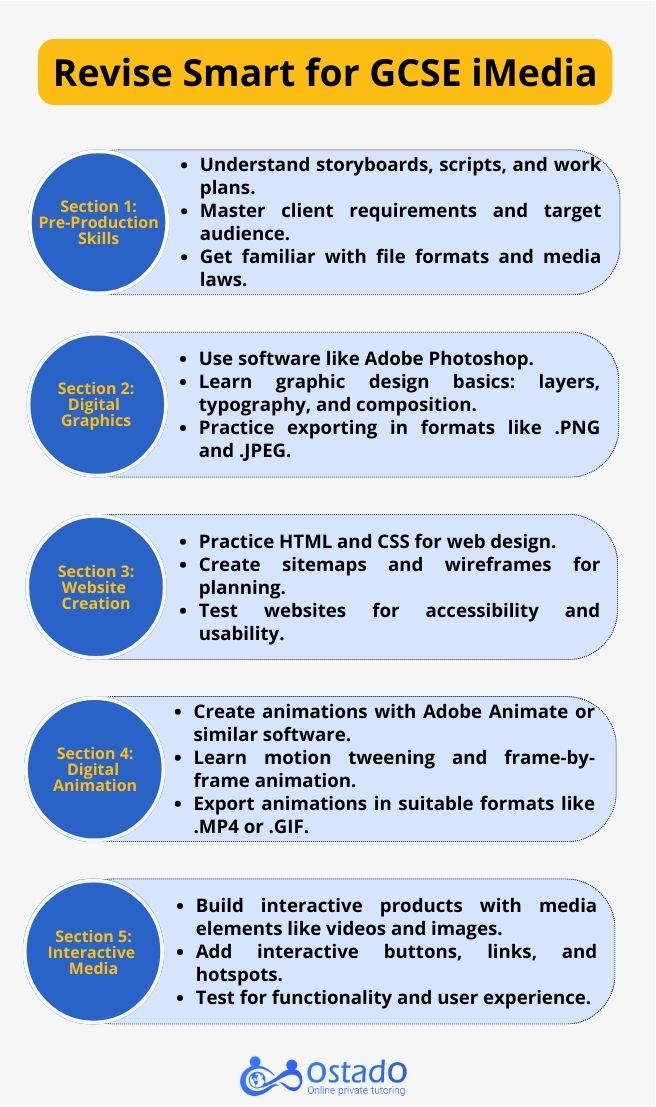
- Multiple-choice questions
- Example: “Which of the following is a raster graphic format?”
- A) .SVG
- B) .PNG
- C) .MP3
- D) .MOV
- Example: “Which of the following is a raster graphic format?”
- Short-answer questions
- Example: “Name two stages of pre-production and describe what happens at each stage.”
- Scenario-based questions
- “You are tasked with designing a website for a new film. Create a list of five assets you would need to source for this project and explain how each asset would be used.”
- Extended-response questions
- Example: “Evaluate the importance of target audience research when designing a media product. Include examples from different types of media products in your answer.”
- Diagram and Labeling Questions
- Example: “Below is part of a storyboard for an advertisement. Complete the next three scenes using appropriate visual descriptions.”
- File format questions
- Example: Explain the difference between a .PNG and a .JPEG file and give an example of when each might be used.”
Interesting fact:
Did you know that £4.23bn was spent on film and high-end TV productions in the UK in 2023? This shows the profitability of a career in the media industry and signifies the importance of visual identity and branding in the business world. In fact, an average designer can earn up to £60,000 annually. This number can rise to upwards of £90,000 for film production in England.
Creative iMedia Revision Guide and Resources
We have covered the guidelines of effective revision strategies in “How To Get Good GCSE Grades.” So, I just point to these strategies here.
Make a Revision Plan for iMedia
The practical aspect of GCSE iMedia needs a lot of time but you don’t need to spend as much on revising for the exam, given that you’ve planned it out. Depending on how many other GCSEs you’re planning to take, you should start the revision early enough to cover all subjects.
We have created a checklist of the Creative iMedia topics as well as revision timetable templates to help you plan and track your revision.
Practise Past Papers
Practising past papers helps you familiarise yourself with exam-style questions. If you time yourself and try to simulate the exam conditions when practising past papers, you can develop test-taking strategies such as time management.
Additionally, testing yourself through quizzes and practice questions allows you to find the gaps in your knowledge and fill them before the Creative iMedia course exam. Plus, it gives you the confidence you need to control stress levels in the exam session. Click here to access iMedia past exam papers.
Improve Your Knowledge Base Through Online Courses and Tuition
As someone interested in Creative iMedia, you should be able to work with computer programmes such as Adobe Photoshop, Adobe Illustrator, Adobe Premiere Pro, Adobe Animate, Adobe Dreamweaver, or equivalent software related to digital graphics. These programmes are fairly advanced, and it takes a while to master them; therefore, you should take extra-curricular courses to learn how to work with them.
Naturally, you need to be a skilled computer user to succeed in the field of media. So, an excellent computer science GCSE grade goes a long way in widening your educational and career horizons. You can find a computer science GCSE tutor at Ostado to build up extensive computer skills and learn about these designing and developing programmes.
In addition, you can seek advice from Ostado’s academic supporters in designing a practical revision plan, finding the best tutors, and taking the next steps for free.
Revise with Practical Tasks
Creative iMedia is a practical course, and the best way to learn the topics of the course is through experience. So, you should work with designing software to produce new materials such as video clips, animations, infographics, etc. You can even develop your own website and promote your design skills. This way, you can gradually build a rich archive of designs that come in handy when you want to showcase your skills in your resume.
Use Different iMedia GCSE Revision Resources
Fortunately, there are a plethora of different types of resources available for iMedia GCSE revision. We recommend diversifying your revision resources to gain an in-depth knowledge of Creative iMedia. You can use revision podcasts, YouTube videos, websites, and book covers to diversify your resources. This way, you can maximise your preparedness for the exam. Click here to download iMedia Revision Materials.
FAQs - GCSE iMedia Revision
- Is media GCSE worth it?For students interested in positions such as graphic designer, web developer, video editor, game developer and other jobs related to the field of media, GCSE Media is an excellent choice, and it's definitely worth it.
- How is iMedia GCSE graded?GCSE iMedia is graded based on Cambridge Nationals grading system. The grades range from Level 1 Pass (the minimum passing grade) to Level 2 Distinction (the highest grade). The grade comprises the marks obtained from the coursework and the exam paper.
- How many papers are there in GCSE media?There is one exam paper for GCSE iMedia that focuses on the assessment of pre-production skills.

