Preparing for your GCSE exams can be overwhelming. The sheer amount of content to revise, the pressure to perform well, and the fear of not finding the right resources can cause stress.
GCSE revision apps help you stay organised and focused and revise on the go.
Finding the best apps for GCSE revision will get you closer to your academic goals. Let’s explore the 7 best GCSE revision apps.
Top GCSE Revision Apps at a Glance
We’ve handpicked the top GCSE revision apps based on students’ reviews:
- BBC Bitesize —.Best bite-size lessons and simplified explanations.
- Quizlet —.Best for creating flashcards.
- Arc Maths —.Best for GCSE maths.
- Seneca Learning —.Best for testing yourself.
- Forest —.Best for staying on track.
- Adapt —.Best for progress tracking.
- XMind —.Best for mind mapping.
Whether revising for your Maths GCSE exams or brushing up on your English literature, these apps have covered you. Let’s explore these GCSE revision apps separately.
1. BBC Bitesize
Our rating: ⭐⭐⭐⭐⭐
Subjects Covered: Maths, Science, English, and more.
BBC Bitesize helps you create study schedules to stay organised. It breaks lessons into easy-to-digest chunks that you can learn in five minutes.
BBC Bitesize is a comprehensive resource for GCSE revision. It offers detailed explanations, videos, and interactive activities across various subjects.
Pros
- Detailed explanations.
- Interactive videos.
- Revision timetables.
Cons
- Limited customization options.
- Some users find the content too basic.
Get BBC Bitesize: iOS, Android, Web
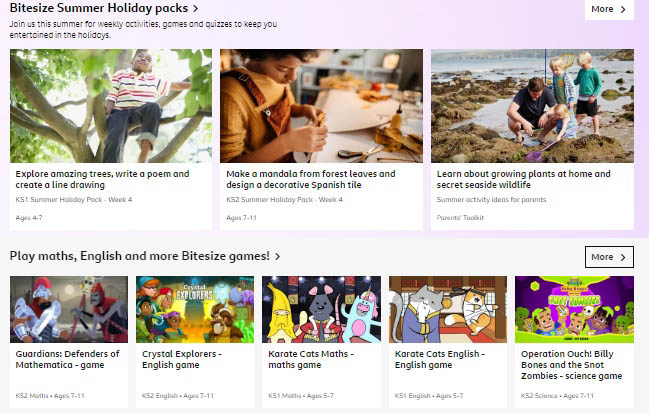
2. Quizlet
Our rating: ⭐⭐⭐⭐
Subjects Covered: All subjects
Quizlet helps you create your revision flashcards and test your knowledge. One of the greatest features of this app is the gamification features.
The app also allows you to create custom flashcards and study schedules.
Pros
- Perfect for memorising facts.
- Personalised study mode.
Cons
- Somewhat expensive.
Get Quizlet: iOS, Android, Web
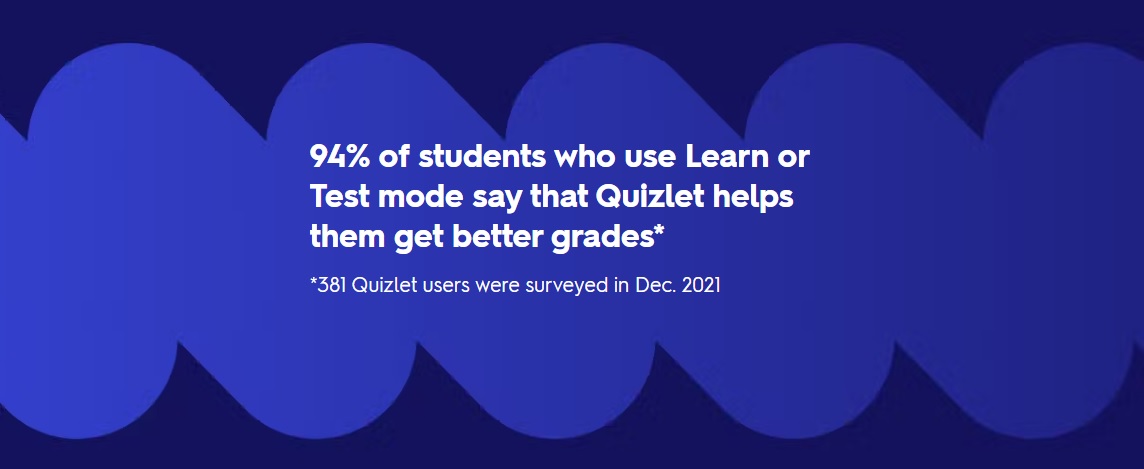
3. Arc Maths
Our rating: ⭐⭐⭐⭐⭐
Subjects Covered: Maths
Looking for a fun way to improve your maths skills? Enjoy the personalised learning paths offered by Arc Maths. You will have practice questions and receive detailed feedback.
The app also helps you set up study schedules. Its intuitive design and focus on detailed explanations make it a valuable resource for Maths GCSE revision.
Pros
- Incorporates spaced repetition to ensure deeper understanding.
- Includes all topics of the GCSE syllabus.
Cons
- Limited to maths.
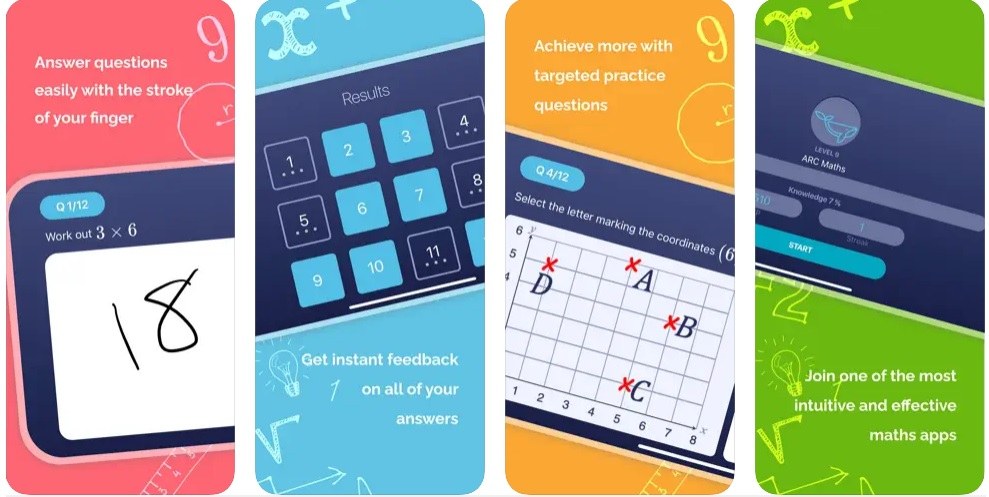
4. Seneca Learning
Our rating: ⭐⭐⭐⭐⭐
Subjects Covered: All major subjects
Seneca Learning offers interactive quizzes and mind maps. The app provides detailed explanations and tracks your progress to help you improve your skills. You’ll also be able to create study schedules.
Through a gamified approach and interactive tools, Seneca Learning has made GCSE revision easier for most students.
Pros
- Fun and engaging way to learn.
- Tailored homework and practice questions.
Cons
- Somewhat expensive.
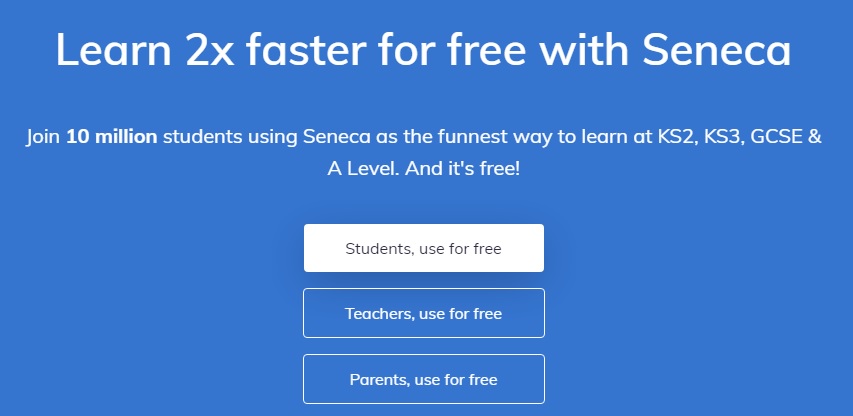
5. Forest
Our rating: ⭐⭐⭐⭐
Designed to help you stay focused.
This app helps you avoid distractions by growing a tree. If you exit the app, the tree dies. Why is it good for GCSE revision? You are not allowed to visit other apps or websites! You can set timers and intervals tailored to your revision sessions.
It’s also helpful for boosting your motivation. A great example of with effort, everything’s possible.
Pros
- Custumisable.
- Distraction free environment.
Cons
- Can be stressful for some students.
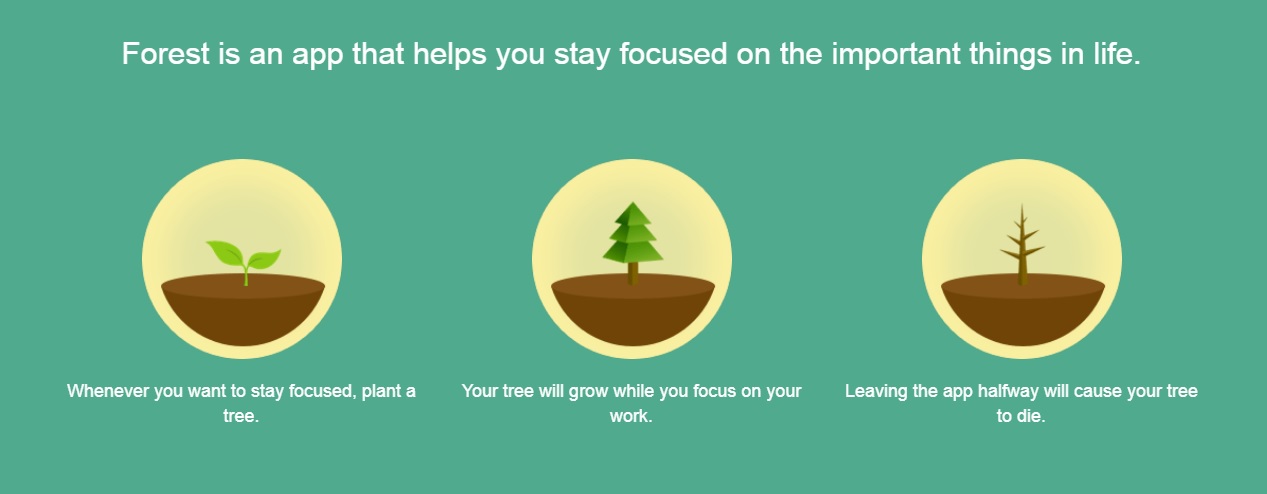
6. Adapt
Our rating: ⭐⭐⭐⭐⭐
Subjects Covered: All major subjects
Adapts is a revision timetable that keeps track of your progress. You’ll have access to unlimited past paper questions.
The app also provides examiner feedback.
Pros
- Personalised timetable.
- Teacher-written revision content.
Cons
- Assessment isn’t free.
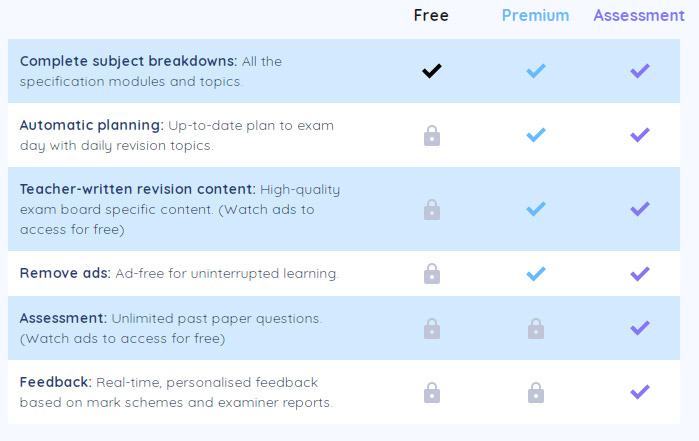
7. XMind
Our rating: ⭐⭐⭐⭐⭐
Perfect for mind mapping and summarising.
Unlike the above apps, this app is not specially designed for GCSE students. Anyone who needs something more or creates mind maps finds this app helpful.
Pros
- Exportable for printing.
- Great for kinesthetic, visual, reading and writing learners.
Cons
- The app may crash while working on long notes.
These apps, from Maths to Science and English, are designed to be user-friendly and accessible across multiple devices. You can explore geography and maths revision websites for additional resources.
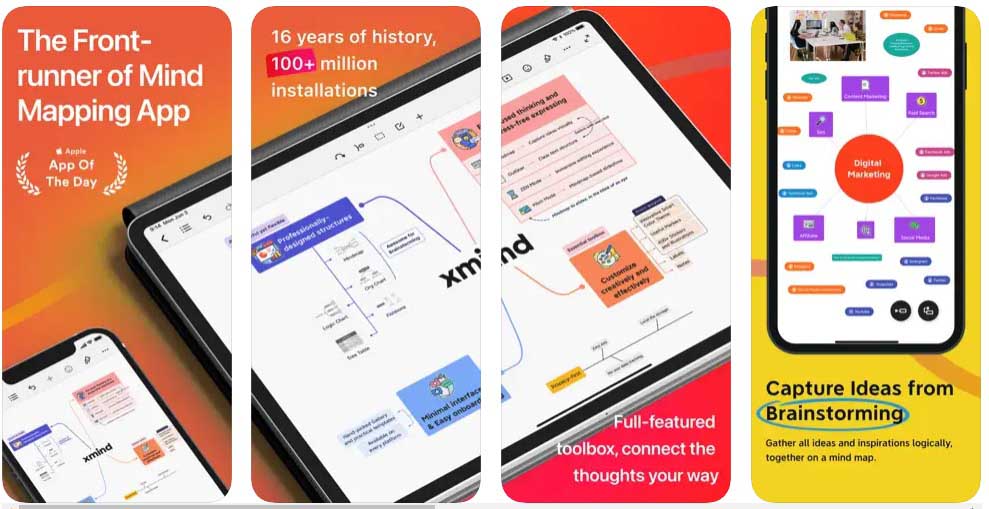
How to Choose the Best Apps for GCSE Revision?
Choosing good apps for your GCSE revision can significantly affect your study routine. Here are some tips to help you find the best apps for GCSE revision:
Identify Your Needs
What subjects do you need the most help with? If it’s science, Seneca Learning can be a great option.
Another thing to consider is your exam tier; if you need help with foundation-tier GCSEs, we suggest BBC Bitesize.
Check Features for Your Preferred Style
Look for apps with features that suit your study style. Do you prefer interactive quizzes, flashcards, or detailed explanations? Seneca Learning and Quizlet offer a variety of study tools.
Free vs. Paid
Some of the best GCSE revision apps offer free versions, but in-app purchases can unlock additional content. Many apps offer free trials or basic versions. Try a few different ones to see which works best for you.
Read Reviews
Look at reviews and ratings from other students. This way, you’ll learn how others find each app.
This can give you insights into how effective the app is.
Remember, you don’t have to do it alone. Ostado’s online GCSE tutors are here to provide personalised lessons and study techniques, ensuring you get the support you need to excel.
Tips for Incorporating These Apps into a Successful Revision Plan
Using the right tools is helpful when you know how to use it. Below are some tips for maximising the effectiveness of your revision sessions with these apps.
1. Create a Balanced Study Schedule
- Set Clear Goals: Set clear, achievable goals for each subject. Use apps like BBC Bitesize to identify what you need to cover.
- Mix It Up: Rotate between different subjects to keep things interesting and ensure you cover all areas.
- Get Extra Help: Consider using Ostado for personalised tutoring. Our online GCSE tutors provide tailored lessons and study techniques to help you succeed.
2. Maximise the Effectiveness of Revision Sessions
- Use Interactive Tools: Quizlet’s flashcards and Seneca Learning’s gamified quizzes are great for active learning.
- Track Your Progress: Check your progress to adjust your study plan based on your weaknesses.
- Stay Organised: Keep all your notes and resources in one place.
3. Importance of Regular Breaks and a Balanced Approach
- Take Regular Breaks: Avoid burnout by taking regular breaks. Use the Pomodoro technique – study for 25 minutes, then take a 5-minute break.
- Stay Flexible: If a particular app or method isn’t working for you, don’t be afraid to try something else. Find what works best for you.
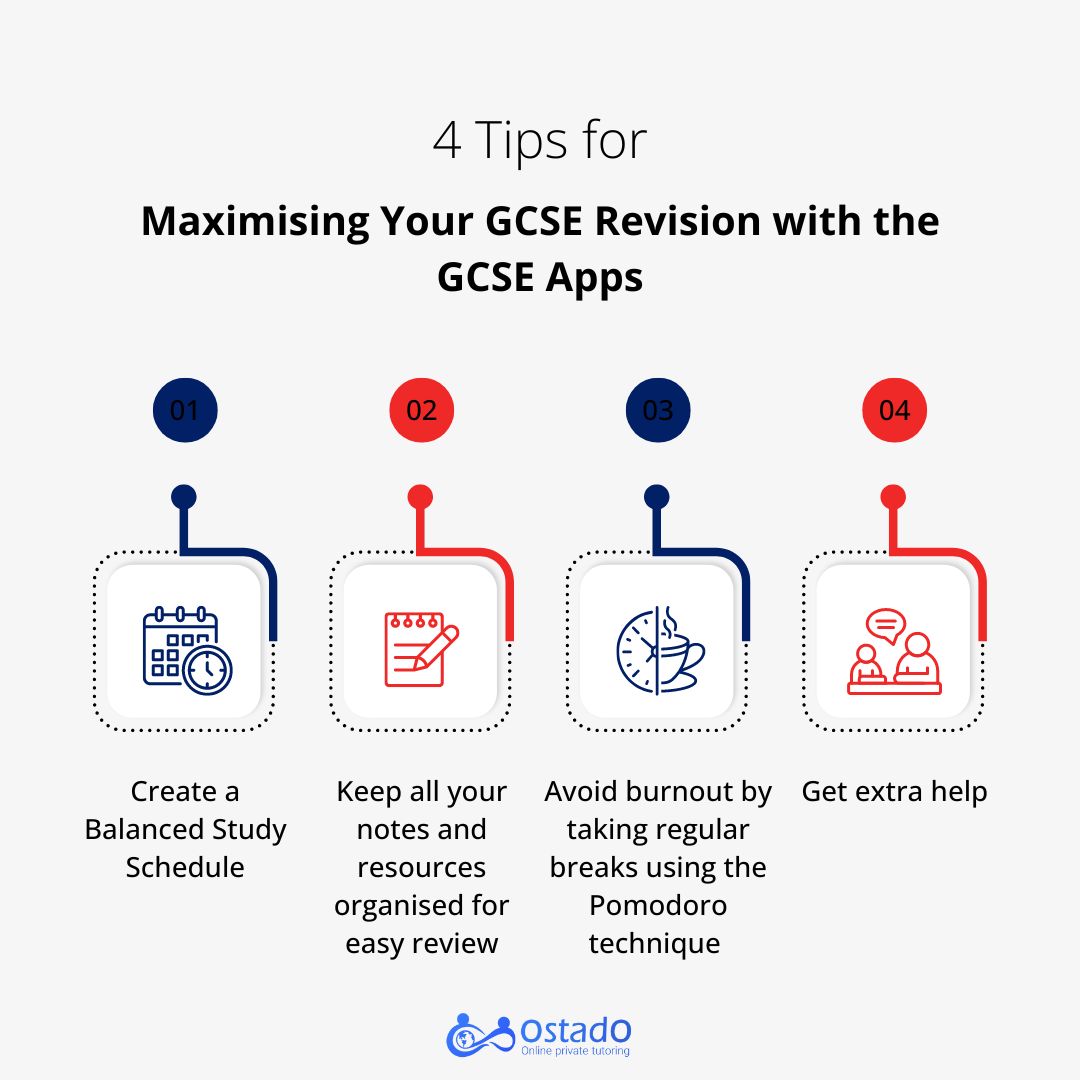
Best Apps for GCSE Revision FAQ
- How to get 9s in GCSE?
- Organise Your Study Time
- Use Effective Study Techniques
- Familiarise yourself with the exam format and the types of questions that will be asked.
- Stay Consistent
- Is 1 month enough to revise for GCSE?One month might feel short, but you can make great progress with the right plan. Start by breaking down your subjects and topics and assigning them to specific days. Using past papers as revision resources is also helpful.
- What is the GCSE timetable revision app?Adapt is a timetable app specifically designed for GCSE progress tracking. The app also provides past paper questions and feedback.

